Correlation ID with ASP.NET Web API
18 Nov 2016I’m currently working at a client where I build a Web API. It’s important for them that every call the API can be tracked for tracing/debugging purposes. The perfect candidate for that is a correlation ID, which uniquely identifies each request.
Now there’s 2 things we have to take care of for it to be usable later:
- communicate it to the client
- include it in every log entry of each specific request
In this post we’ll see how to achieve that.
Communicating the correlation ID back to the client
An easy way to do this is to include it in a custom header of the HTTP response. Since it’s a global behaviour, we can use a message handler to do this. I like to think about Message Handlers as a pipeline you have access to before the request makes its way to the controller.
Here the simple bit of code:
using System.Net.Http;
using System.Threading;
using System.Threading.Tasks;
namespace WebApi.CorrelationId.MessageHandlers
{
public class AddCorrelationIdToResponseHandler : DelegatingHandler
{
private const string CorrelationIdHeaderName = "X-Correlation-Id";
protected override async Task<HttpResponseMessage> SendAsync(HttpRequestMessage request, CancellationToken cancellationToken)
{
var responseMessage = await base.SendAsync(request, cancellationToken);
responseMessage
.Headers
.Add(CorrelationIdHeaderName, request.GetCorrelationId().ToString());
return responseMessage;
}
}
}
We also need to add this message handler to the ASP.NET Web API configuration:
var httpConfiguration = new HttpConfiguration();
// your regular configuration
httpConfiguration.MessageHandlers.Add(new AddCorrelationIdToResponseHandler());
Very easy indeed. Let the request execute, and just before letting the response go “up” the pipeline, add a new header to it. I also take advantage of ASP.NET Web API having the correlation ID built-in thanks to an extension method on HttpRequestMessage. The implementation of the method itself is pretty straightforward: check in the properties of the request if a correlation ID already exists; it does? great, return it. no luck? create one and store it in the request so the same one is returned for the lifetime of the request. You can check it here.
Including it in the logs
Every request will send a unique ID back to the client, but how can we correlate this to our own logging system? How can we know what happened during a request if we’re given a correlation ID?
In this case, I’m using the awesome logging library Serilog, and it’s again very easy to achieve what we want. Serilog has a notion of log context which allows us to add properties for a certain time. We know we want that ID for the lifetime of the request, so again a message handler fits perfectly:
using System.Net.Http;
using System.Threading;
using System.Threading.Tasks;
using Serilog.Context;
namespace WebApi.CorrelationId.MessageHandlers
{
public class AddCorrelationIdToLogContextHandler : DelegatingHandler
{
protected override async Task<HttpResponseMessage> SendAsync(HttpRequestMessage request, CancellationToken cancellationToken)
{
using (LogContext.PushProperty("CorrelationId", request.GetCorrelationId()))
{
return await base.SendAsync(request, cancellationToken);
}
}
}
}
The using keyword makes it very easy to understand that the property CorrelationId will be in the log context during the whole request. Serilog now needs to be aware that we intend to enrich the logging context with the LogContext and that we expect the CorrelationId property to be output for every log entry.
var logger = new LoggerConfiguration()
.WriteTo.LiterateConsole(outputTemplate: "[{Timestamp:HH:mm:ss} {Level} {CorrelationId}] {Message}{NewLine}{Exception}")
.EnrichWith.LogContext()
.CreateLogger();
Because the default output template doesn’t know about our custom property, it’s just a matter of including it. Like for the first message handler, we have to include it in the configuration for it to be run.
As an example, if we declare a very simple controller:
using System.Web.Http;
using Serilog;
namespace WebApi.CorrelationId
{
public class HomeController : ApiController
{
[Route("home")]
public void Get()
{
Log.Information("Executing /home");
}
}
}
Here’s what gets output in the console:
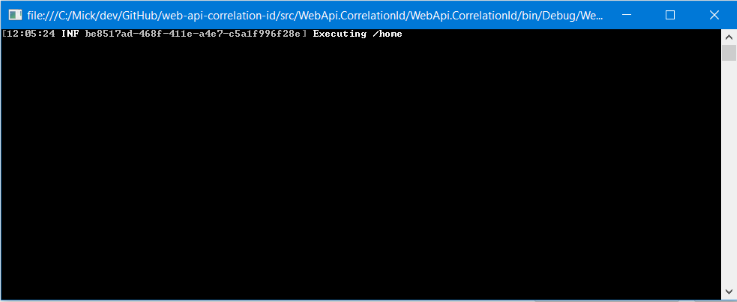
What about ASP.NET MVC Core?
I wondered how different this would be to achieve with ASP.NET MVC Core. It turns out the idea is the same, but the implementation is a bit different. Message handlers don’t exist anymore, so we have to write ASP.NET Core middlewares.
using System.Threading.Tasks;
using Microsoft.AspNetCore.Http;
namespace AspNetMvcCore.CorrelationId.Middleware
{
public class AddCorrelationIdToResponseMiddleware
{
private const string CorrelationIdHeaderName = "X-Correlation-Id";
private readonly RequestDelegate _next;
public AddCorrelationIdToResponseMiddleware(RequestDelegate next)
{
_next = next;
}
public Task Invoke(HttpContext context)
{
context
.Response
.Headers
.Add(CorrelationIdHeaderName, context.TraceIdentifier);
return _next(context);
}
}
}
using System.Threading.Tasks;
using Microsoft.AspNetCore.Http;
using Serilog.Context;
namespace AspNetMvcCore.CorrelationId.Middleware
{
public class AddCorrelationIdToLogContextMiddleware
{
private readonly RequestDelegate _next;
public AddCorrelationIdToLogContextMiddleware(RequestDelegate next)
{
_next = next;
}
public async Task Invoke(HttpContext context)
{
using (LogContext.PushProperty("CorrelationId", context.TraceIdentifier))
{
await _next(context);
}
}
}
}
The Serilog configuration, however, stays exactly the same.
You can find the code associated with this post on GitHub.